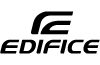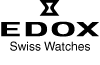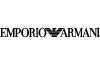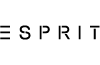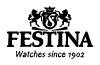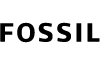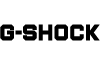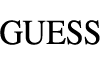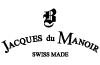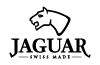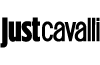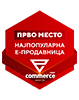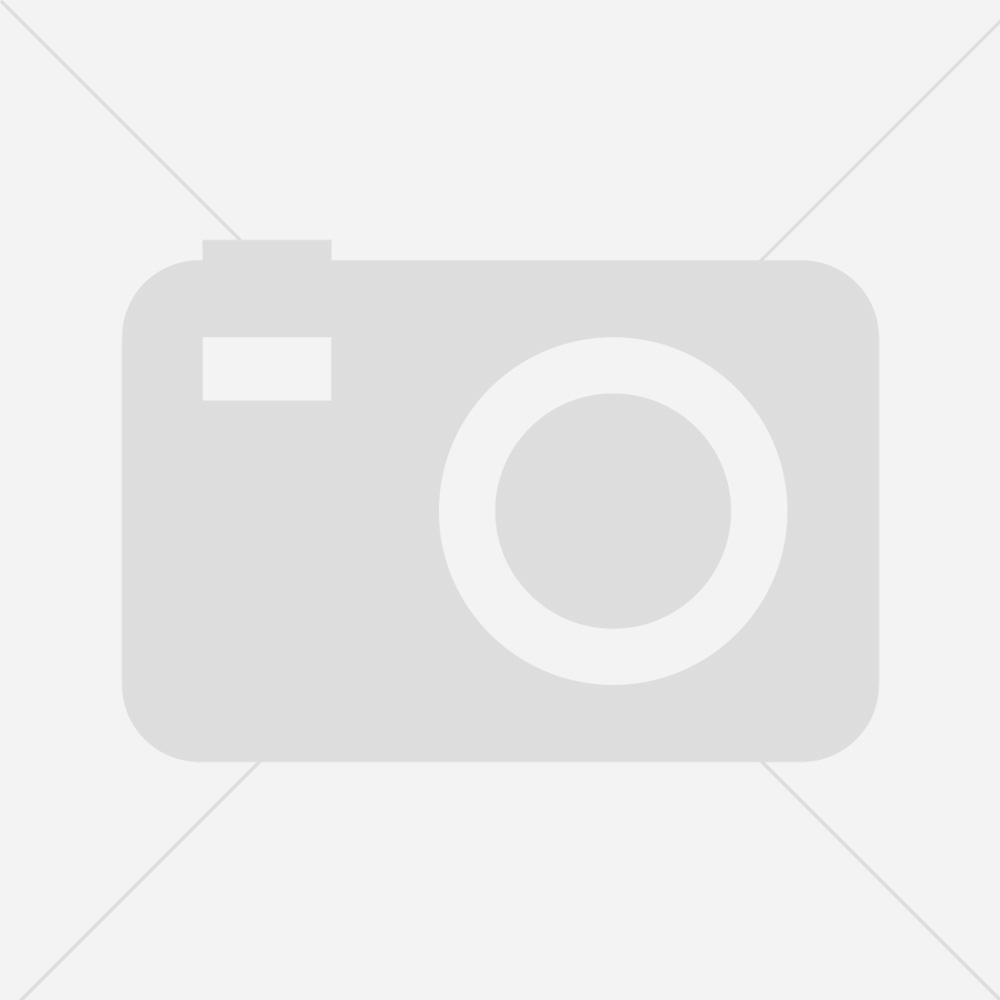To shop online on the MY:TIME website follow these easy steps:
- Go to www.mytime.mk/en
- Log in or register if you want to use a discount with every purchase (this is optional)
- Look at the offer and chose the product you like
- Add the selected products to the cart by clicking on ADD TO CART
- Go to MY CART (upper right corner)
- Insert necessary information about the delivery in SHIPPING ADDRESS, with registration or order without registration
- In SHIPPING AND PAYMENT, choose the method of payment
- In HAVE A QUESTION? Write your question or comment (this is optional))
- Confirm the order. Before you do that, be sure to read Terms of Use and Sale.







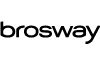

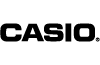
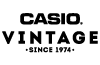
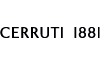


.png)